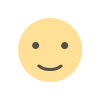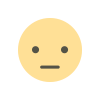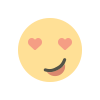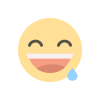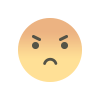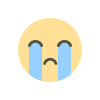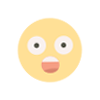OPay Business App: Features, Benefits & Guide for Merchants (2025)
Discover the OPay Business app - the all-in-one payment & banking solution for African merchants. Explore features (payments, banking, VTU, bills), benefits, and how it streamlines finances & boosts revenue.

In the fast-paced world of modern commerce, having a reliable and efficient payment solution is crucial for business success. The OPay Business app (available on Google Play and the Apple App Store) emerges as a comprehensive mobile application designed to empower merchants across Africa, offering a suite of financial tools to streamline operations and boost revenue. This article delves into the key features, benefits, and overall value proposition of OPay Business, exploring how it can transform the way you manage your business finances.
OPay Business is positioned as a complete financial ecosystem tailored for merchants. It intelligently integrates essential services like banking, Value Top-Up (VTU) for airtime/data, and bill payments, all accessible within one intuitive mobile application. This consolidation eliminates the hassle of juggling multiple platforms, saving valuable time and simplifying financial management for busy entrepreneurs and SMEs.
Manage your business funds directly within the app with robust banking features:
Tap into a lucrative market by offering Value Top-Up (VTU) services. OPay Business enables merchants to directly sell airtime and data bundles to customers, creating an additional revenue stream – especially valuable for retail and telecom-focused businesses.
Enhance customer convenience by offering bill payment services. Merchants can facilitate payments for essential services, positioning their business as a helpful one-stop shop. Commonly supported billers include:
Accept payments smoothly through various channels integrated into OPay Business:
Make data-driven decisions with comprehensive transaction reports and analytics. Track sales performance, understand payment trends, and monitor the overall financial health of your business directly within the app.
OPay prioritizes the security of your funds and data. The platform employs industry-standard security protocols, including data encryption, multi-factor authentication options, and sophisticated fraud detection systems.
Designed for ease of use, the OPay Business app features a clean and intuitive interface, making it accessible even for merchants who aren't tech experts. Available on major mobile platforms (Android and iOS).
Access assistance when needed through OPay's customer support channels. While specific contact methods can change and vary by region, merchants can typically find help via:
Important: Always verify current contact information and office details directly through the official OPay Business app or the official OPay website for your country, as details can change.
Embarking on your OPay Business journey is straightforward:
Fees can vary based on transaction type, volume, and potentially your specific merchant plan. It's best to consult the official OPay Business website or the fee schedule within the app for current rates.
OPay operates in multiple African countries, but availability can change. Check the official OPay website or the app store listing for the most up-to-date list of supported regions.
Typically, you can withdraw funds from your OPay Business wallet directly to a linked bank account. Processing times may apply.
OPay employs multiple security layers, including encryption, secure login procedures, and fraud monitoring systems, to safeguard merchant funds and data.
OPay Business typically offers support through their in-app help center, dedicated support emails (check their official website for the current address, often ending in `@opay-inc.com` or similar), and sometimes regional phone numbers. We strongly recommend checking the 'Support' or 'Contact Us' section within the OPay Business app or visiting the official OPay website for your country to find the most accurate and direct contact methods.
Below is specific contact information associated with OPay, gathered from public sources. Please note that this information is subject to change and might be for specific purposes (like whistleblowing or general office locations, not necessarily direct merchant support lines). Always verify details and the purpose of contact through official OPay channels before use.
For reporting potential misconduct or ethical concerns related to OPay operations, the following email address may be used:
Note: This email is typically for reporting violations, not for general customer support inquiries.
The following addresses have been listed as OPay office locations in Nigeria. Please verify their current operational status and purpose (e.g., administrative, support hub) before visiting.
OPay Business stands out as a robust, multi-functional mobile platform designed to simplify and enhance financial operations for merchants across Africa. By combining payments, banking, and value-added services into one user-friendly app, it offers a compelling solution for businesses aiming to improve efficiency, increase revenue, and provide better customer experiences in the digital economy.
Ready to transform your business finances? Find the app on your preferred store and explore the possibilities:
Find OPay Business on Google Play This article is intended for informational and educational purposes only. Hausa24 is not affiliated with OPay or OPay Business. The information presented, including potential contact methods and office addresses for OPay, is based on publicly available sources at the time of writing and reflects our understanding. This information is subject to change without notice. For the most accurate, official, and up-to-date details, please always refer directly to the OPay Business website or the application itself. Do not rely solely on the information provided here for critical contact needs.
OPay Business: More Than Just Payments
Unlock Key Features of OPay Business
1. Integrated Banking System
2. VTU Airtime & Data Services
3. Convenient Bill Payment Portal
4. Versatile Payment Gateway
5. Insightful Reporting & Analytics
6. Robust Security Measures
7. Intuitive User Interface
8. Customer Support Channels
Why Choose OPay Business? Top Benefits for Merchants
Is OPay Business Right for Your Business?
Getting Started with OPay Business: Simple Steps
• Search on Google Play Store
• Search on Apple App StoreOPay Business: Frequently Asked Questions (FAQ)
What are the transaction fees for OPay Business?
Which countries support OPay Business?
How can I withdraw money from OPay Business?
Is my money safe with OPay Business?
How do I get help if I have an issue?
OPay Contact Information (Verification Recommended)
Whistleblowing / Reporting Concerns
Potential Office Locations (Nigeria)
The Verdict: Empower Your Business with OPay
Find OPay Apps on Apple App Store
Disclaimer