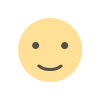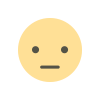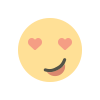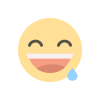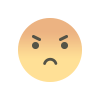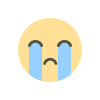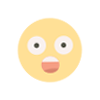How to Get Canva Pro for Free: Education License & Free Trial
Canva Free vs Pro compared: Features, limitations, and pricing. Discover legit ways to get Canva Pro features free (Trial, Education, Nonprofits) & decide if upgrading is worth it.

Disclaimer: This post is for informational purposes only. Hausa24 is not affiliated with Canva. Info on free access programs is based on publicly available data and Canva's policies, which can change. Always verify eligibility and terms directly with Canva.
Canva is a powerhouse in the online design world, making graphics creation accessible to everyone via web and apps (find on Google Play and the Apple App Store). Its free version is incredibly generous, but Canva Pro unlocks even more potential. Many users wonder: what's the real difference, and are there legitimate ways to get Canva Pro features for free? This guide dives into the Canva Free vs. Pro comparison and explores official pathways to access premium features without opening your wallet (initially or if you qualify).
Canva is a user-friendly, web-based graphic design platform known for its drag-and-drop interface and vast library of templates, photos, and elements. It allows users without professional design training to create social media posts, presentations, documents, videos, and much more.
Don't underestimate the free plan. It's packed with value:
For many individuals, students, and occasional users, Canva Free is perfectly adequate.
Canva Pro builds significantly on the free offering, targeting professionals, businesses, and frequent creators:
While Canva Pro is a paid service, there are official programs and methods to access its premium features without cost, if you qualify or for a limited time:
This is the most common way for anyone to experience Pro. Canva usually offers a **30-day free trial** of Canva Pro for new users.
Canva offers features equivalent to Canva Pro **completely free** for eligible K-12 teachers and their students worldwide, and potentially for higher education institutions.
Registered nonprofit organizations can apply to get Canva Pro features for **free** for their team.
Occasionally, Canva might partner with other services (like the GitHub Student Developer Pack in the past, though offers change) or run limited-time promotional campaigns offering extended Pro trials. These are less predictable but worth keeping an eye out for if you use related services.
Be extremely cautious of websites, videos, or individuals offering "free Canva Pro accounts," "cracked versions," or shared logins. These are often:
Stick to the official, legitimate methods listed above to access Canva Pro features safely.
If you don't qualify for the Education or Nonprofit programs and the free trial isn't enough, should you pay for Pro?
Canva Pro operates on a subscription model. For the most current pricing for individuals and teams (available monthly or annually):
Yes, Canva is a highly reputable, legitimate, and widely used platform globally. It employs standard security practices to protect user accounts and data. It's safe to use for creating designs and managing your assets within their system.
Canva typically offers a 30-day free trial for new Pro subscribers. Remember to cancel before it ends if you don't wish to continue with the paid subscription.
You generally need to be a certified K-12 teacher at a formal school. You'll need to go through a verification process on the Canva for Education website using school documentation.
Registered nonprofit organizations need to apply through the Canva for Nonprofits website, providing documentation to prove their status according to Canva's guidelines.
No. While the Free plan offers millions of assets and templates, many premium elements (marked with a crown) require a Pro subscription or individual purchase (less common now).
Yes, you absolutely can use Canva Free for business purposes. However, you won't have access to Brand Kit for consistency, the premium asset library, or time-saving Pro features like Magic Resize and Background Remover.
Canva is an exceptional design tool, offering immense value even on its free plan. For many users, Canva Free provides everything needed for great-looking designs. However, Canva Pro unlocks a massive library of premium assets and powerful, time-saving features like the Brand Kit and Background Remover that are often essential for businesses, marketers, and frequent creators. Explore the legitimate free access options like the trial, or the Education/Nonprofit programs if you qualify. Otherwise, carefully weigh the Pro features against the subscription cost to determine if the upgrade aligns with your design needs and frequency.
Explore Canva and its plans:
Visit Canva Website This article provides general information about Canva for educational purposes only. Hausa24 is not affiliated with Canva. Features, pricing, free trial terms, eligibility for Education/Nonprofit programs, and terms of service are subject to change by Canva without notice. **Always refer to the official Canva website (www.canva.com) and its official program pages for the most accurate, current, and official information.**
Quick Recap: What is Canva?
Canva Free: What You Get (It's A Lot!)
Canva Pro: The Power-User Upgrade
Canva Free vs. Pro: Head-to-Head Comparison
Feature
Canva Free
Canva Pro
Cost
Free
Paid Subscription (Monthly/Yearly)
Templates
250,000+ Free
610,000+ Free & Premium
Stock Assets (Photos, Graphics, etc.)
1+ Million Free
100+ Million Free & Premium
Brand Kit
Limited (basic color palette)
Full Feature (Logos, Fonts, Colors)
Background Remover
No
Yes
Magic Resize
No
Yes
Content Planner
No
Yes
Storage
5GB
1TB
Download Options
Standard Quality, No Transparency
High Quality, Transparency, SVG, Compression Control
Version History
No
Yes
Legit Way to Access Canva Pro for Free
1. Canva Pro Free Trial
2. Canva for Education
3. Canva for Nonprofits
4. Potential Promotions / Partnerships
Warning: Avoid Illegitimate Methods
Is Upgrading to Canva Pro Worth It (If Not Eligible for Free)?
Canva Pro Pricing Details
How to Create a Design in Canva (Basic Steps)
Is Canva Safe and Legit?
Canva Alternatives
Canva Free vs Pro: FAQs
How long is the Canva Pro free trial?
How do I qualify for Canva for Education?
How do nonprofits get Canva Pro free?
Is everything free in the Canva Free plan?
Can I use Canva Free for my business?
Conclusion: Choosing Between Canva Free and Pro
Find Canva on Google Play
Find Canva on Apple App Store
Disclaimer