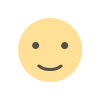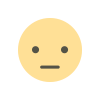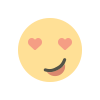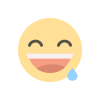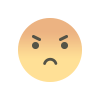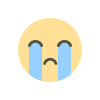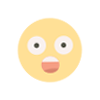GTBank Quick Credit: Your Complete Guide to Instant Loans
Learn about GTBank Quick Credit for instant loans in Nigeria. Find out how to apply via the GTBank app or USSD (*737#), check eligibility, benefits, repayment, and tips.
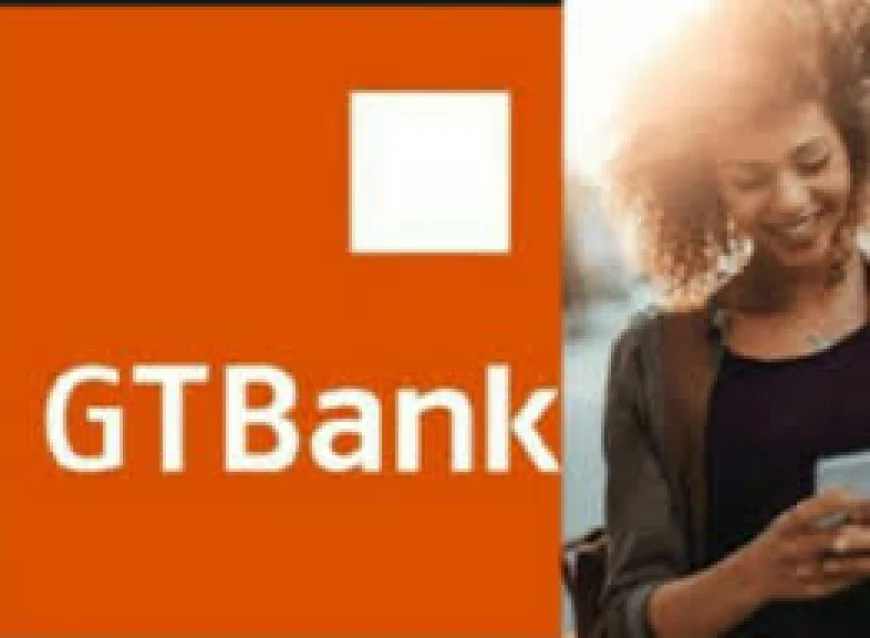
Life throws unexpected expenses our way, doesn't it? Sometimes you need a little extra cash, and you need it now. That's where GTBank Quick Credit comes in. It's designed as a quick and easy way for GTBank customers to access funds via the GTBank Mobile App (find it on Google Play or the Apple App Store) or USSD. Think of it as a financial helping hand, available right from your phone. This guide walks you through everything you need to know about GTBank Quick Credit.
GTBank Quick Credit is an instant loan facility offered by Guaranty Trust Bank (GTBank) exclusively to its existing customers. It bypasses the traditional lengthy loan application process, providing rapid access to funds directly into your GTBank account. It's ideal for handling urgent financial needs, small emergencies, or bridging temporary cash flow gaps.
What makes Quick Credit a popular choice?
Generally, to qualify for GTBank Quick Credit, you need to meet these criteria:
Note: Eligibility and loan limits are often pre-determined by the bank based on your account history.
Here’s how you can access Quick Credit through different channels:
Important USSD Note: Always double-check the correct and current USSD string for Quick Credit directly from the official GTBank website or customer care, as codes can be updated. Using the main *737# menu and navigating might be safer.
If you don't have it yet:
Security Tip: Only download the app from official stores and verify the developer is Guaranty Trust Bank PLC to protect your account.
Once disbursed into your GTBank account, the Quick Credit funds merge with your existing balance. You can use the total amount for any purpose:
Need to send money (including Quick Credit funds)? Use these methods:
Timely repayment is crucial. Here's how it usually works:
Missing payments incurs fees and negatively impacts your credit history.
Interest rates and associated fees (like management or insurance fees) apply to Quick Credit. These are determined by GTBank and can depend on factors like the loan amount, tenor, and your risk profile. The specific rate and all applicable fees will be clearly displayed during the application process in the app, USSD menu, or web portal before you accept the loan. Always review this breakdown carefully.
While **\*737#** is the main GTBank USSD gateway, specific services might have direct codes. The code often cited for Quick Credit eligibility check or application initiation is **\*737\*51\*51#**. However, USSD strings can change. **Your safest bet is always to dial \*737#, navigate the menu to 'Loans,' and select 'Quick Credit,' OR confirm the current direct code on the official GTBank website.** Do not trust codes from unverified sources.
Yes, absolutely. Quick Credit is an exclusive facility for existing GTBank customers with active accounts meeting the eligibility criteria. The loan is disbursed into and repaid from your GTBank account.
The GTBank Mobile App (GTWorld) is the bank's main mobile banking platform for various transactions (transfers, payments, etc.). Quick Credit is a specific *loan product* offered by GTBank that you can *access* and apply for *through* the GTBank Mobile App, USSD, or Internet Banking.
The key benefits are speed (instant disbursement), convenience (apply via phone), no collateral requirement, and flexible repayment options (up to 12 months typically).
Since Quick Credit is a GTBank product, you use the standard GTBank customer care channels:
It is *not* a separate app. Quick Credit is a legitimate loan *feature* provided by GTBank, accessible within the official GTBank Mobile App (GTWorld) and other GTBank channels like USSD (*737#). Beware of standalone apps claiming to be Quick Credit – only use official GTBank platforms.
You don't open a separate "Quick Credit account." You need an existing, active GTBank savings or current account first. If you meet the eligibility criteria based on that account's history, you can then apply for the Quick Credit loan facility *through* that account.
The main GTBank USSD code is **\*737#**. From there, you can navigate to Loans > Quick Credit. A commonly cited direct code is **\*737\*51\*51#**, but always verify the current code on the official GTBank website or via the main *737# menu, as direct codes can change.
No, it is exclusively for eligible GTBank account holders.
Before taking any loan, ask yourself: Is it absolutely necessary? Can I afford the repayments without straining my budget? Have I explored alternatives? Responsible borrowing is key to financial health.
GTBank Quick Credit offers remarkable convenience and speed for existing customers needing fast access to funds. Accessed easily via the GTBank Mobile App or USSD, it serves as a valuable tool for managing short-term financial gaps. However, like any loan, it requires responsible usage. Understand the terms, ensure you can repay comfortably, and always verify details via official GTBank channels. Used wisely, Quick Credit can be a helpful part of your financial toolkit.
Find the GTBank Mobile App here:
Search GTBank App on Google Play This article provides general information about GTBank Quick Credit for educational purposes only and does not constitute financial advice. Hausa24 is not affiliated with Guaranty Trust Bank PLC. All details regarding loan products, eligibility, interest rates, fees, USSD codes, and app features are subject to change by GTBank at any time. **For the most accurate, current, and official information, please always consult the official GTBank website (www.gtbank.com), use the official GTBank Mobile App, or contact GTBank customer service directly.** Do not make financial decisions based solely on this article; consult a qualified financial advisor.
What Exactly Is GTBank Quick Credit?
Why Choose Quick Credit? The Perks
Are You Eligible for Quick Credit? Check the Requirements
Getting Your Quick Credit: How to Apply
1. Via the GTBank Mobile App (GTWorld)
2. Via USSD Code (*737#)
3. Via GTBank Internet Banking
Getting the Official GTBank Mobile App
Using Your Quick Credit Funds
Transferring Money from Your GTBank Account
Repaying Your Quick Credit Loan
Interest Rates and Fees: Know the Costs
Confirming the Quick Credit USSD Code
Is Quick Credit Only for GTBank Customers?
People Also Ask: GTBank Quick Credit FAQs
What's the difference between GTBank Quick Credit and the GTBank App?
What are the main benefits of GTBank Quick Credit?
How do I contact GTBank for Quick Credit issues?
There isn't a separate contact line just for Quick Credit.
Is GTBank Quick Credit a separate loan app or part of the bank app?
How do I open a GTBank Quick Credit account?
What is the GTBank Quick Credit USSD code?
Is GTBank Quick Credit available to non-GTBank customers?
Tips: Boosting Your Quick Credit Approval Chances
The Fine Print: Risks and Considerations
Making Smart Financial Decisions
Conclusion: Quick Credit as a Financial Tool
Search GTBank App on Apple App Store
Disclaimer