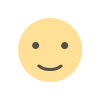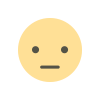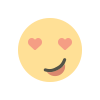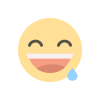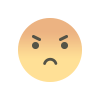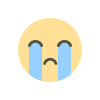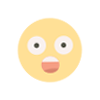ALAT by Wema: The Ultimate Guide to Nigeria's Digital Bank
Discover ALAT by Wema, Nigeria's first fully digital bank. Learn how to download the app, open an account, use features like transfers, loans, savings, virtual cards, and more.

Disclaimer: This post is for informational and educational purposes only. Hausa24 is not affiliated with ALAT by Wema or Wema Bank PLC. We aim to provide an unbiased overview based on publicly available information.
In today's fast-paced world, convenience and accessibility are paramount, especially for managing finances. ALAT by Wema, Nigeria's pioneering fully digital bank, offers a seamless banking experience via its app (find on Google Play and the Apple App Store). This guide covers everything from downloading the app to exploring its features and benefits.
Launched in 2017 by Wema Bank, ALAT stands as Nigeria's first fully digital bank. It provides a branchless banking experience, allowing users to perform nearly all banking activities – account opening, transfers, payments, savings, loans, and investments – through its mobile app and web platform, offering a modern alternative to traditional banking.
Search for "ALAT by Wema" on your device's official app store:
Ensure the publisher is Wema Bank PLC. Install the app.
The entire process is designed to be completed within minutes without visiting a branch.
ALAT offers a comprehensive suite of digital banking tools:
While primarily a banking tool, ALAT offers ways to potentially earn:
Note: ALAT itself doesn't offer employment or direct business opportunities beyond referrals and standard banking product returns.
Yes, the loan feature within the ALAT app is **legitimate**. ALAT is the digital banking platform of Wema Bank PLC, a fully licensed and regulated commercial bank in Nigeria. Therefore, any loan offered directly *through the official ALAT app* is a genuine banking product.
However, always ensure:
Do not trust third-party apps or websites claiming to offer "ALAT Loans" outside the official platform.
Interest rates on ALAT apply to both savings and loans:
For the most current rates, refer to the information provided directly within the ALAT app or contact ALAT support.
ALAT provides multiple support channels:
Think of Wema Bank as the established parent company, a traditional bank with physical branches and a long history. ALAT is its innovative, digital-first child – a platform offering banking services primarily through a mobile app and website, powered by Wema Bank's license and infrastructure. You are essentially a Wema Bank customer when you use ALAT, but interacting through a purely digital channel.
Search "ALAT by Wema" on the Google Play Store (Android) or Apple App Store (iOS) and install the official app from Wema Bank PLC.
No, providing your BVN is typically a mandatory requirement during ALAT registration for identity verification and security, in line with Nigerian banking regulations.
Yes, ALAT uses robust security measures like encryption, password/PIN protection, and transaction limits, backed by Wema Bank's security infrastructure. Always protect your login details.
Loan amounts vary based on your eligibility, which is determined by your transaction history and relationship with the bank. Instant loans typically range from smaller amounts up to potentially several hundred thousand Naira, but you need to check your specific offer within the app.
You can request a physical debit card directly through the ALAT app after opening and funding your account. Delivery options are usually provided.
ALAT by Wema stands as a testament to the evolution of banking in Nigeria. Offering unparalleled convenience, a rich set of features from savings and loans to virtual cards, and the backing of a trusted institution, it provides a compelling digital banking solution. Whether you're seeking to simplify your daily transactions, save towards goals, or access quick credit, ALAT offers the tools right on your smartphone.
Download the app to explore digital banking:
This article provides general information about ALAT by Wema for educational purposes only and does not constitute financial advice. Hausa24 is not affiliated with Wema Bank PLC or ALAT. All details regarding features, fees, interest rates, loan eligibility, and app availability are based on publicly available information at the time of writing and are subject to change by Wema Bank/ALAT without notice. **Always refer to the official ALAT app, the official Wema Bank website (www.wemabank.com), or contact their customer support for the most accurate, current, and official information.** Financial decisions should be made based on your own research and consultation with qualified financial advisors.
What is ALAT by Wema?
Getting Started: Downloading & Opening an ALAT Account
1. Download the ALAT App
2. Open Your ALAT Account (In-App)
Unpacking ALAT's Key Features
Why Bank with ALAT? The Advantages
How Can You Make Money with ALAT?
Is ALAT a Legit Loan App?
Understanding ALAT Interest Rates
How Do I Contact ALAT Customer Care?
What's the Difference Between ALAT and Wema Bank?
ALAT by Wema: Frequently Asked Questions (FAQ)
How do I download the ALAT app?
Can I open an ALAT account without BVN?
Is ALAT safe to use?
How much loan can I get from ALAT?
How do I get an ALAT debit card?
Conclusion: Embrace the Future of Banking with ALAT
Disclaimer